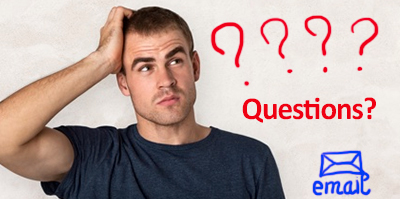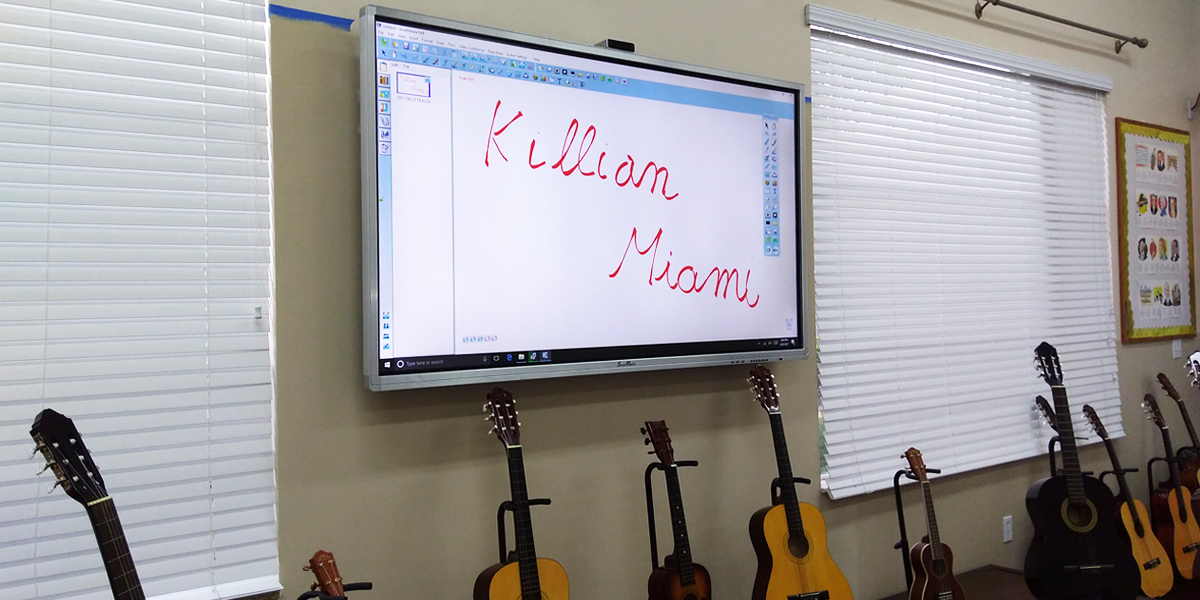SMA 13 X Series

SMA 13 X series: Digital Board Educational and Professional - Touch screen monitor for Classrooms and Meeting Rooms
Multi-user, multi-touch device for classrooms, professional training sessions, meeting rooms, multimedia presentations, design studios.
Android 13, Camera and 8 microphones integrated into the frame , 40 touches, 4K resolution, enhanced memory 8GB RAM and 128GB SSD , integrated Android player for browsing the web and using any App, optional integrated PC OPS.
Automatic palm recognition for eraser function. Differentiated touch: pen (writing), finger (mouse) and palm (eraser).
PM 2.5 sensor to measure air quality, Zero GAP technology for smooth writing and excellent images, NFC card reader and 2 NFC cards for authorized access
CHARACTERISTICS:
- Android 13 - DDR4 8GB + EMCC 128GB
- Camera and 8 microphones integrated into the frame
- Ambient sensor for automatic brightness adjustment
- Seamless natural writing technology, Zero GAP Technology
- Miracast, WiFi Hotspot
- MicroSD card reader for memory extension and NFC reader
- Designed to allow maintenance of infrared modules on site
- Software supplied : SmartTouch for multimedia content management, SmartMedia IWB complete with videoconferencing plug-in, SmartMedia Pro for managing devices in the room, SmartSignage for Digital Signage applications
- Optional integrated OPS PC , available with i5 or i7 processor, customizable configuration
SMA 13 X Series Monitor: Android 13 System with Enhanced Memory and Built-in Camera.
Innovative multi-touch monitors on Android 13 system , capable of mixing lessons with people in presence and remotely. Anti-glare glass and USB input ports located both on the front of the monitor for ease of use, and on the back.Hybrid meetings with excellent audio video
Actively participate in the meeting wherever you are, collaborate remotely by sharing documents and screen, edit documents in real time on the touch screen and involve colleagues in the room thanks to the video camera integrated into the upper frame of the monitor and the array of 8 very powerful microphones capable of receiving sound up to 10 meters away.
SMA 13X Series
Technical Features Monitor Sma 13 X Series
| Model | SMA13X65 | SMA13X75 | SMA13X86 |
| Glass | Tempered, 4mm thick, anti-reflective, 7 Mohs hardness, Zero GAP technology | ||
| 16:9 display | IPS TFT LCD with LED backlight | ||
| Active area | 65" | 75" | 86” |
| Viewing angle | 178°/178° | 178°/178° | 178°/178° |
| Average duration | 75000 hours | 75000 hours | 75000 hours |
| Dimensions (mm) | 1490.6 x 904.8 x 88.95 | 1712.9 x 1030.9 x 89.15 | 1958.9 x 1169.75 x 89.15 |
| VESA Dimensions (mm) | 500 x 400 | 600 x 400 | 800 x 400 |
| Display size (mm) | 1428.48 x 803.52 | 1649.74 x 927.94 | 1895.04 x 1065.96 |
| Resolution | 4K (3840 x 2160) / 60Hz | 4K (3840 x 2160) / 60Hz | 4K (3840 x 2160) / 60Hz |
| Contrast | 6000:1 | 6000:1 | 6000:1 |
| Brightness | 550 cd/m2 | 550 cd/m2 | 550 cd/m2 |
| Colors | 1.07 Billion | 1.07 Billion | 1.07 Billion |
| Touch technology | Infrared | Infrared | Infrared |
| Response time | 3 ms | 3 ms | 3 ms |
| Pointing accuracy | < 1 mm | < 1 mm | < 1 mm |
| Built-in Android player | Multi-language Android 13, Quad-core Cortex-A76 + Quad-core Cortex-A55 CPU, ARM Mali-G610 MP4 GPU | ||
| Wireless | Wireless Built-in 802.11 a/b/g/n/ac/ax, Wifi 6 - 2.4+5ghz wifi hotspot - Bluetooth 5.2 | ||
| Touch Points | 40 | 40 | 40 |
| USB Touch Output | 1 x Type B 2.0 front, 1 x Type B 3.0 rear | ||
| USB input | 2 x Rear USB 3.0, 1 x Rear USB 2.0, 3 x Front USB 3.0 (for Android and PC built-in), 1 x Front USB Type-C, 1 x Rear USB Type-C | ||
| HDMI input | 1 front + 3 rear 2.0 | 1 front + 3 rear 2.0 | 1 front + 3 rear 2.0 |
| VGA input | 1 | 1 | 1 |
| PC audio input | 1 | 1 | 1 |
| DP Input | 1 | 1 | 1 |
| AV input | 1 | 1 | 1 |
| YPbPr/YCbCr input | 1 | 1 | 1 |
| LAN input | 1 | 1 | 1 |
| Microphone input | 1 | 1 | 1 |
| HDMI output | 1 | 1 | 1 |
| AV Output | 1 | 1 | 1 |
| SPDIF output | 1 | 1 | 1 |
| Headphone output | 1 | 1 | 1 |
| LAN output | 1 | 1 | 1 |
| RS-232 port | 1 | 1 | 1 |
| microSD card reader | Yes | Yes | Yes |
| NFC card reader | Yes | Yes | Yes |
| Integrated speakers | Tweeter:2*20W + Woofer:1*20W | ||
| Integrated camera | FULL HD 1080P - 8MP - 30fps | ||
| Accessories supplied | Power cable 3mt, 2 pens, 4 wifi antennas, HDMI cable 3mt, USB cable ab 3.0 3mt, 2 NFC cards | ||
| Weight | 42 kg | 54 kg | 69 kg |
| Optional integrated PC OPS | Intel Core i5/i7 processor with 4/8/16 GB RAM, 128/256/512 GB SSD, WiFi, LAN, 2x USB 3.0, 4 x USB 2.0, HDMI output, VGA output, headphone output, microphone input, Windows 10 Pro | ||
| Features included | Sensors: ambient for automatic brightness adjustment, particulate matter for measuring air quality, Miracast sensor. WiFi hotspot, Bluetooth | ||
| Apps included: | Audio/Video Player - WPS Office Player for access to Microsoft resources - Mirroring app for sharing/duplicating content from device (iOS/Android/Windows) on monitor - App for creating notes with notes and drawings - WebBrowser app for web browsing - WhiteBoard App for writing, annotating, drawing on any content | ||
Models
SMA13X65 - SMA 13 X Series, 65" version
SMA13X75 - SMA 13 X Series, 75" version
SMA13X86 - SMA 13 X Series, 86" version
Supplied
Power cable 3mt, 2 pens, 4 wifi antennas, HDMI cable 3mt, USB cable ab 3.0 3mt, 2 NFC cards, remote control
Software included
SmartMedia SmartSignage
SmartMedia SmartSignage cloud software for Digital Signage applications included: can be used with LFD Monitors, Totems or Kiosks for digital signage, Compatible with Android and Windows players.
Optional queue management function
SmartTouch
Ideal software for managing multimedia content and presentation files on any touch device
- Photo, video and audio viewer
- Integrated browser that allows internet browsing and the creation of a list (white/black) of navigable or inaccessible sites
- Puzzle application to entertain visitors in a fun way
- Management of customizable quizzes for educational or entertainment use
- PDF and Microsoft Word, Excel and PowerPoint file viewer
- Form application for entering a few personal details and email address that allows you to attach files, such as brochures, technical sheets, images, screenshots, etc. and send them automatically to the address entered
SmartMedia IWB
Smartmedia IWB Tutorial Link
- Control all functions of your PC or notebook and applications
- Drawing perfect geometric shapes
- Save and print what you have done with the whiteboard
- Write on applications, create annotations, and highlight or enlarge parts of the screen
- Instant real-time connection to video camera, webcam, document camera or other digital devices and ability to insert annotations on the video
- Distance learning: connection in conference mode via Internet or LAN and/or wireless
- Integration with major video conferencing systems
- Support .IWB format, Common File Format (CFF) for interactive whiteboards
- Compatibility with the most popular operating systems and user manuals in Italian
- Multi-user with customization of the software interface for single users and password protection
- Automatic update of new available software releases
- Search for online resources using a keyword
- Export to: image files (.jpg, .jpeg, .bmp, .png, .tif, .tiff, .gif), pdf, power point (.ppt, .pptx), word (.doc, .docx), excel (.xls,.xlsx), web page (.html)
SmartMedia PRO (5 users)
With Smartmedia Pro, our multimedia teaching network management software, you can easily transfer and share images and files with your participants, communicate with them by voice and text messages, explain with the help of images and sounds, have a participant continue their work on the whiteboard directly from their seat, broadcast a video over the network, control the settings of connected devices, show the room a work done by a participant's device, control your users' screens, block their keyboards and mice, manage quizzes/tests and much more. All this simply with a click and without leaving your station.
Optional accessories
Mounting options
Monitor wall bracket (included)
Trolley for 42” to 86” Monitors (TR-UN) .
Made of iron, height-adjustable during installation, with large support surface and 4 self-locking wheels. Optional.
Trolley for interactive tables and monitors from 42” to 100” electrified (TR-TTI) .
Adjustable in height and inclination up to 180° to transform into an interactive table via remote control. Optional.
Optional accessories
SmartMedia Touch Screen Stylus Pen (SM-P10)
Direct access to the Author software even from a distance. 6 available function keys that allow direct access to the author software, can directly activate up to 8 functions, for freer and more effective presentations and exhibitions.
PC OPS box image

Applications
View and present digital documents from multiple devices, including your smartphone
A fundamental element in the Education sector to enhance laboratory teaching in innovative learning environments that develop, together with digital knowledge, experimentation also in multidisciplinary activities.

 Brochure
Brochure